リリースノート
Windows 用 I2P

標準のI2Pインストーラーを実行するには、Javaがインストールされている必要があります。これは、Oracle、またはあなたが好むJavaディストリビューションから入手できます。Javaのインストール後、ファイルをダウンロードして二回クリックすると、実行します。
Easy Install Bundle For Windows (Beta)
It is now possible to install all I2P components using a single package (No Java required). To try out the new installer, click below. This bundle can also be used to configure a Firefox Profile. It will not interfere with an existing I2P installation if one exists.
I2P Easy Install Bundle For Windows (Beta)詳細なインストールガイド
I2P for Mac OS X

I2P is available as a Java application for Mac OSX. It is distributed as a Java .jar installer and therefore MacOS will ask you for explicit permission to run the software.
Linux 用 I2P

The most reliable way to launch the installer is from a terminal like this:
java -jar i2pinstall_2.10.0.jar. This will launch the GUI installer. Depending on how your computer is set up, you may be able to start the installer by double-clicking the "i2pinstall_2.10.0.jar" file
or right-clicking the file and selecting "Open with Java". Unfortunately, this behaviour is difficult to predict.
コマンドライン (GUIなし) インストール:
I2P can also be installed in a terminal environment, which may be especially useful for servers, containers, or certain virtual machines. If you wish to use the installer without a GUI, you can use the commandjava -jar i2pinstall_2.10.0.jar -console to follow the install procedure in your terminal.
Debian および Ubuntu 用 I2P

I2PはUbuntu Bionic以降、Debian BusterとSidの公式リポジトリで利用可能です。ただし、Debian BusterやUbuntu Bionic (LTS) ディストリビューションでは、古いバージョンの I2P が用意されています。Debian Sidや最新のUbuntuリリースを実行していない場合、 Debian のレポジトリや Launchpad PPA を使って、最新の I2P バージョンを実行していることを確認してください。
Android 用 I2P
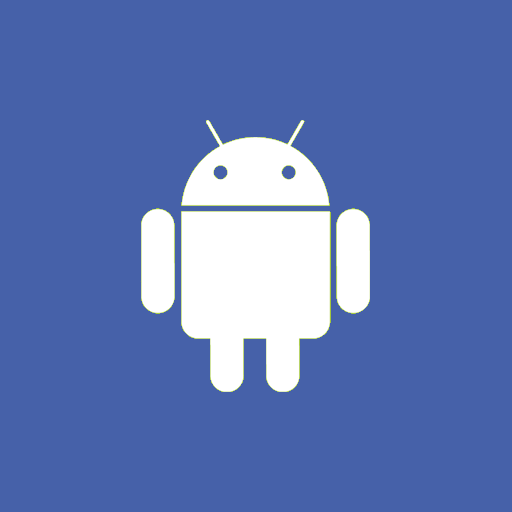
Docker 用 I2P

I2PはDocker HubからDockerパッケージとして入手できるようになりました。「docker pull」コマンドを実行することでイメージを取得することができます。
docker pull geti2p/i2p

代わりに、
Gitから、またはgit.repo.i2p あるいは Githubから Git 経由でソースを取得できます。
(tar xjvf i2psource_2.10.0.tar.bz2 ; cd i2p-2.10.0 ; ant pkg)を実行してから、GUI インストーラーか上記のヘッドレスインストーラーを起動してください。
Android のソースは git と Github にもあります。 Android のビルドには I2P のソースが必要です。詳細なビルド要件や説明については、Android のソースのドキュメンテーションをご覧ください。
以前のリリースから更新:
自動手動アップデート双方がこのリリースに利用できます。

0.7.5以降を起動している場合、ルーターが新リリースを検出するはずです。アップグレードするには、表示時にただルーターコンソールの「アップデートをダウンロード」ボタンをクリックするだけで構いません。
0.9.23まではいくつかのリリースは署名がルーターの中に存在するstr4dによって署名されていました。 0.9.9からはそれ以前の古いルーターがstr4dによって署名されたアップデートの検証に失敗するでしょう。 そのため以下の手順を用いて手動でアップデートする必要があります。

- ファイルをI2Pインストールディレクトリにダウンロードし、i2pupdate.zipとしてリネームします。(代わりに、上記のようにソースを取得して 「ant updater 」を実行し、結果として得られたi2pupdate.zipをI2Pインストールディレクトリにコピーすることもできます)。 このファイルを解凍する必要はありません!
- 「再起動」をクリック
- コーヒーでも飲んで、11分後戻ってきてください


























