Примечания к выпуску
I2P для Windows

Download I2P for Windows
i2pinstall_2.10.0_windows.exeЗеркало:
 i2p-projekt
выберите альтернативное зеркало
sig
i2p-projekt
выберите альтернативное зеркало
sig
Программа установки I2P по умолчанию требует Java. Вы можете установить из Oracle или из выбранного вами дистрибутива Java. После установки Java скачайте файл и дважды щелкните, чтобы запустить его.
Easy Install Bundle для Windows (бета-версия)
Теперь можно установить все компоненты I2P с помощью одного пакета (Не требует Java). Чтобы испытать новый установщик, нажмите ниже. Этот пакет также можно использовать для настройки профиля Firefox. Он не помешает существующей установке I2P, если таковая есть.
I2P Easy Install Bundle для Windows (бета-версия)Подробное руководство по установке
I2P for Mac OS X

Download I2P for Mac OS
i2pinstall_2.10.0.jarЗеркало:
 i2p-projekt
выберите альтернативное зеркало
sig
i2p-projekt
выберите альтернативное зеркало
sig
I2P is available as a Java application for Mac OSX. It is distributed as a Java .jar installer and therefore MacOS will ask you for explicit permission to run the software.
I2P для Linux

Download I2P for Linux / BSD / Solaris
i2pinstall_2.10.0.jarЗеркало:
 i2p-projekt
выберите альтернативное зеркало
sig
i2p-projekt
выберите альтернативное зеркало
sig
Наиболее надёжный способ запуска установщика это запуск из терминала:
java -jar i2pinstall_2.10.0.jar. Это запустит графический установщик. Зависимо от настроек вашего компьютера, вы возможно сможете запустить установщик, дважды нажав на файл "i2pinstall_2.10.0.jar".
или нажав правой кнопкой мыши на файл и выбрав "Open with Java". К сожалению, такое поведение трудно предсказать.
Установка из командной строки:
I2P также можно установить в терминале, что может быть особенно полезно для серверов, контейнеров или определенных виртуальных машин. Если вы хотите использовать программу установки без GUI, вы можете воспользоваться командойjava -jar i2pinstall_2.10.0.jar -console для выполнения установки в терминале.
I2P для Debian и Ubuntu

I2P доступен в официальных репозиториях для Ubuntu Bionic и более поздних версиях, а также Debian Buster и Sid. Однако дистрибутивы Debian Buster и Ubuntu Bionic (LTS) будут иметь более старые версии I2P. Если вы не используете Debian Sid или последний релиз Ubuntu, используйте наш репозиторий Debian или Launchpad PPA, чтобы точно использовать последнюю версию I2P.
I2P для Android
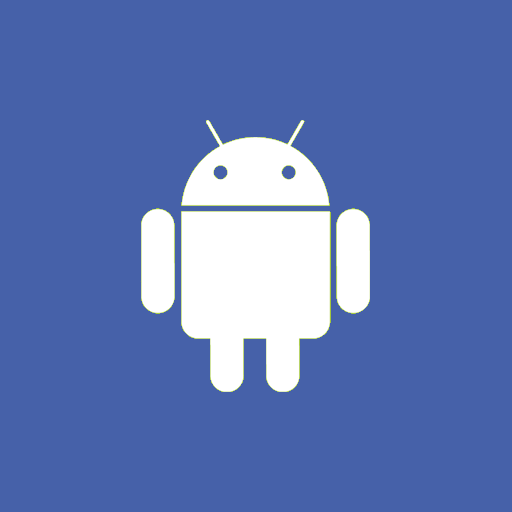
I2P для Docker

I2P теперь доступен в виде пакета Docker из Docker Hub. Вы можете получить образ, выполнив команду 'docker pull'.
docker pull geti2p/i2p

Download I2P Пакет с исходниками
i2psource_2.10.0.tar.bz2Зеркало:
 i2p-projekt
выберите альтернативное зеркало
sig
i2p-projekt
выберите альтернативное зеркало
sig
Как альтернатива,
вы можете получить исходник через Git из git.repo.i2p или Github.
Запустите(tar xjvf i2psource_2.10.0.tar.bz2 ; cd i2p-2.10.0 ; ant pkg), затем запустите GUI-установщик или хедлесс установку, как указано выше.
Исходный Android код также находится в git на Github. Для сборки Android требуется исходный код I2P. Дополнительные требования и инструкции по сборке см. в документации к исходному коду Android.
Обновления с более ранних релизов:
И автоматические, и ручные обновления доступны для версии.

Если вы используете версию 0.7.5 или более позднюю, ваш маршрутизатор должен обнаружить новую версию. Для обновления нажмите кнопку "Загрузить обновление" на консоли маршрутизатора, когда она появится.
Начиная с 0.9.23, несколько выпусков подписаны str4d, ключ подписи которого был в маршрутизаторе, начиная с выпуска 0.9.9. Маршрутизаторы старше, чем 0.9.9, не проверят файлы обновления, подписанные str4d, и должны быть обновлены вручную, используя описанный процесс ниже.

Download I2P for Обновление вручную
i2pupdate_2.10.0.zipЗеркало:
 i2p-projekt
выберите альтернативное зеркало
sig
i2p-projekt
выберите альтернативное зеркало
sig
- Скачайте файл в каталог установки I2P и переименуйте его в i2pupdate.zip. ( Как альтернатива, вы можете получить исходник, как указано выше, и запустить "ant updater", затем скопировать полученный файл i2pupdate.zip в каталог установки I2P). Вам НЕ нужно распаковывать файл.
- Нажмите на "Перезапустить"
- Сходите за чашечкой кофе, можно вернуться минут через 11

























