Uitgaveopmerkingen
I2P for Windows

Download I2P for Windows
i2pinstall_2.10.0_windows.exeMirror:
 i2p-projekt
selecteer andere mirror
sig
i2p-projekt
selecteer andere mirror
sig
The default I2P installer requires Java to be installed. You can obtain it from Oracle or from your choice of Java distribution. After installing Java, download the file and double-click to run it.
Easy Install Bundle For Windows (Beta)
It is now possible to install all I2P components using a single package (No Java required). To try out the new installer, click below. This bundle can also be used to configure a Firefox Profile. It will not interfere with an existing I2P installation if one exists.
I2P Easy Install Bundle For Windows (Beta)Detailed Install Guide
I2P for Mac OS X

I2P is available as a Java application for Mac OSX. It is distributed as a Java .jar installer and therefore MacOS will ask you for explicit permission to run the software.
I2P for Linux

Download I2P for Linux / BSD / Solaris
i2pinstall_2.10.0.jarMirror:
 i2p-projekt
selecteer andere mirror
sig
i2p-projekt
selecteer andere mirror
sig
The most reliable way to launch the installer is from a terminal like this:
java -jar i2pinstall_2.10.0.jar. This will launch the GUI installer. Depending on how your computer is set up, you may be able to start the installer by double-clicking the "i2pinstall_2.10.0.jar" file
or right-clicking the file and selecting "Open with Java". Unfortunately, this behaviour is difficult to predict.
Opdrachtprompt (headless) installatie:
I2P can also be installed in a terminal environment, which may be especially useful for servers, containers, or certain virtual machines. If you wish to use the installer without a GUI, you can use the commandjava -jar i2pinstall_2.10.0.jar -console to follow the install procedure in your terminal.
I2P for Debian and Ubuntu

I2P is available in the official repositories for Ubuntu Bionic and later, and Debian Buster and Sid. However, Debian Buster and Ubuntu Bionic (LTS) distributions will have older I2P versions. If you are not running Debian Sid or the latest Ubuntu release, use our Debian repo or Launchpad PPA to ensure you're running the latest I2P version.
I2P for Android
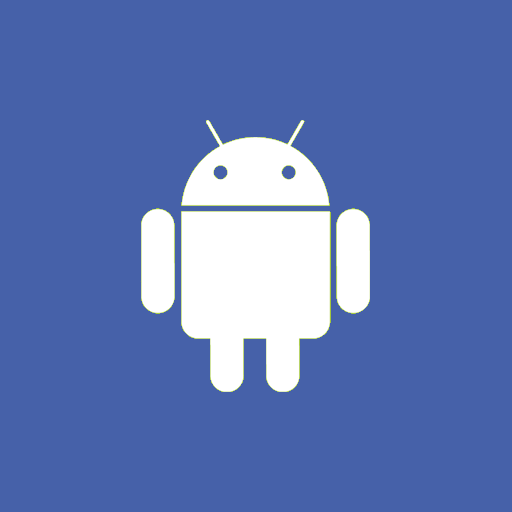
I2P for Docker

I2P is now available as a Docker package from the Docker Hub. You may retrieve the image by running the 'docker pull' command.
docker pull geti2p/i2p

Alternately,
you can fetch the source via Git from git.repo.i2p or Github.
Run (tar xjvf i2psource_2.10.0.tar.bz2 ; cd i2p-2.10.0 ; ant pkg) then either run the GUI installer or headless install as above.
Android source is also in git on Github. Android builds require the I2P source. See the documentation in the Android source for additional build requirements and instructions.
Updates van eerdere releases:
Zowel automatische en handmatige upgrades zijn beschikbaar voor de release.

If you are running 0.7.5 or later, your router should detect the new release. To upgrade simply click the 'Download Update' button on your router console when it appears.
Since 0.9.23, some releases are signed by str4d, whose signing key has been in the router since 0.9.9. Routers older than 0.9.9 will fail to verify update files signed by str4d, and will need to be manually updated using the process below.

Download I2P for Handmatige updates
i2pupdate_2.10.0.zipMirror:
 i2p-projekt
selecteer andere mirror
sig
i2p-projekt
selecteer andere mirror
sig
- Download the file to your I2P installation directory and rename as i2pupdate.zip. (alternately, you can get the source as above and run "ant updater", then copy the resulting i2pupdate.zip to your I2P installation directory). You do NOT need to unzip the file.
- Klik op "Restart"
- Ga koffie halen en kom terug in 11 minuten

























