Debian I2P Packet
Debian eller Ubuntu, alla versioner
Debian-paketen ska fungera på de flesta plattformer:- Ubuntu (Bionic 18.04 and newer)
- Mint(Tara19) or newer
- Debian Linux (Buster and newer)
- Knoppix
- Alternativ 1: Nya versioner av Ubuntu och dess derivat(Testa detta om du inte använder Debian)
- Alternativ 2: Debian (inklusive Debian-derivat)
Instruktioner för Ubuntu och derivat som Linux Mint & Trisquel
Lägger till PPA via kommandotolken och installerar I2P
-
Öppna en terminal ock skriv:
sudo apt-add-repository ppa:i2p-maintainers/i2p
This command will add the PPA to/etc/apt/sources.list.dand fetch the gpg key that the repository has been signed with. The GPG key ensures that the packages have not been tampered with since being built. -
Meddela din packet-hanterar om det nya PPA:et genom att skriva:
sudo apt-get update
Det här kommandot kommer hämta den senaste listan av mjukvara från varje förråd som används av systemet, inklusive I2P PPA:et som lades till med det tidigare kommandot. - Du är nu redo att installera I2P!
sudo apt-get install i2p
Adding the PPA Using the Software Center
-
Open "Software and Updates" via the applications menu.
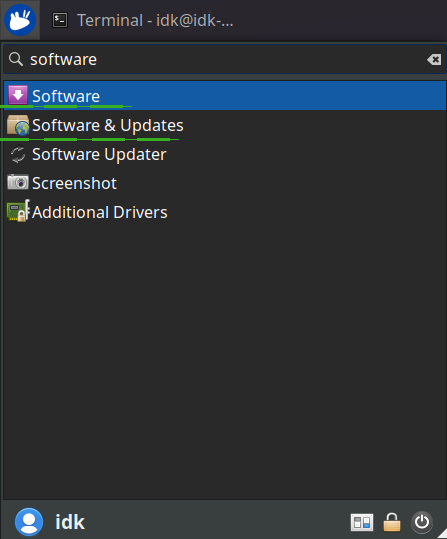
-
Select the "Other Software" tab and click the "Add" button at the
bottom to configure the PPA.
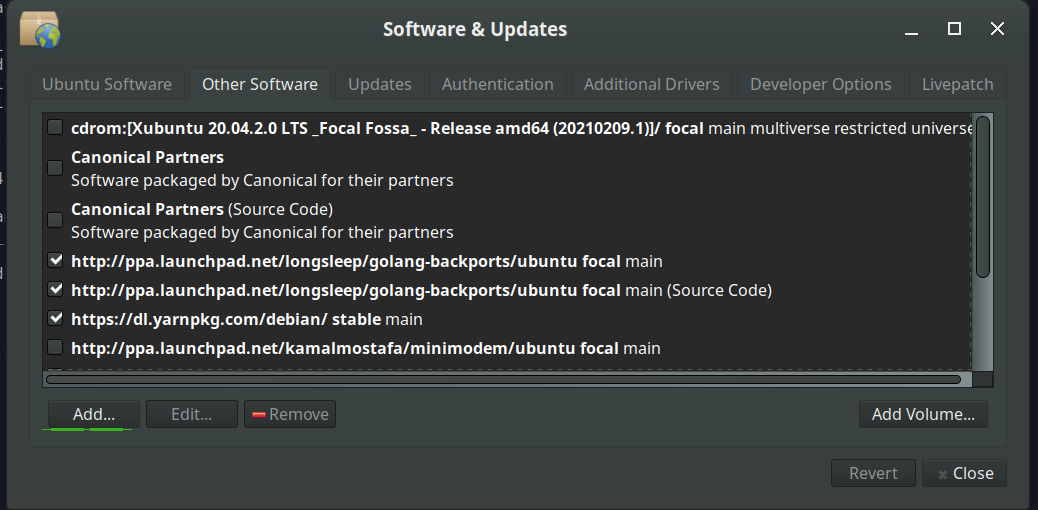
-
Add the PPA by pasting the URL:
ppa:i2p-maintainers/i2pinto the PPA dialog.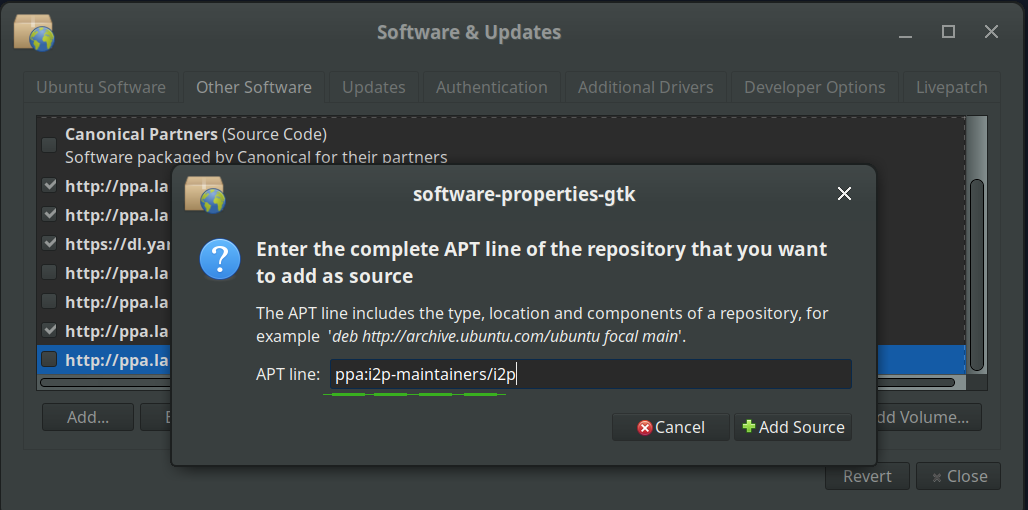
-
Download the repository information with the "Reload" button.
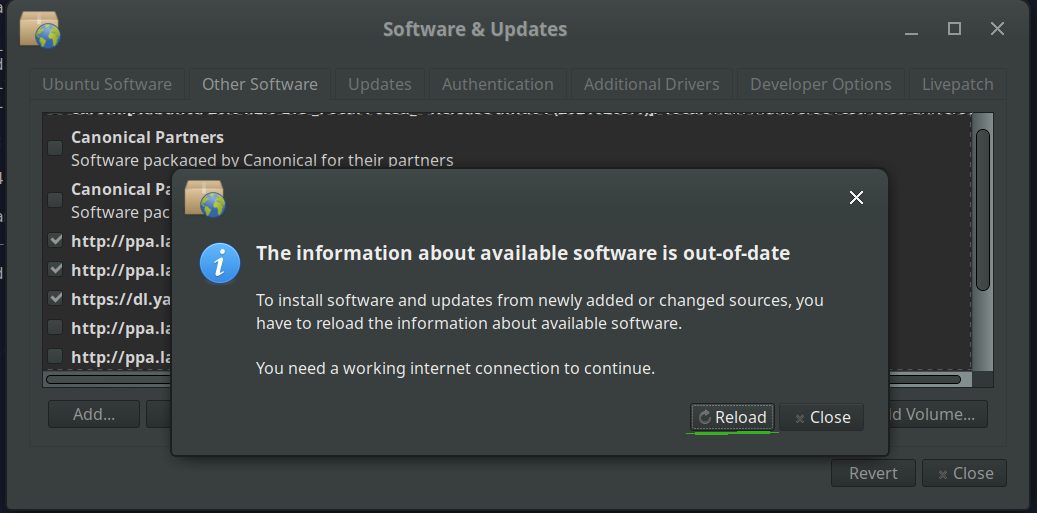
-
Install the I2P software using the "Software" tool from the
applications menu.
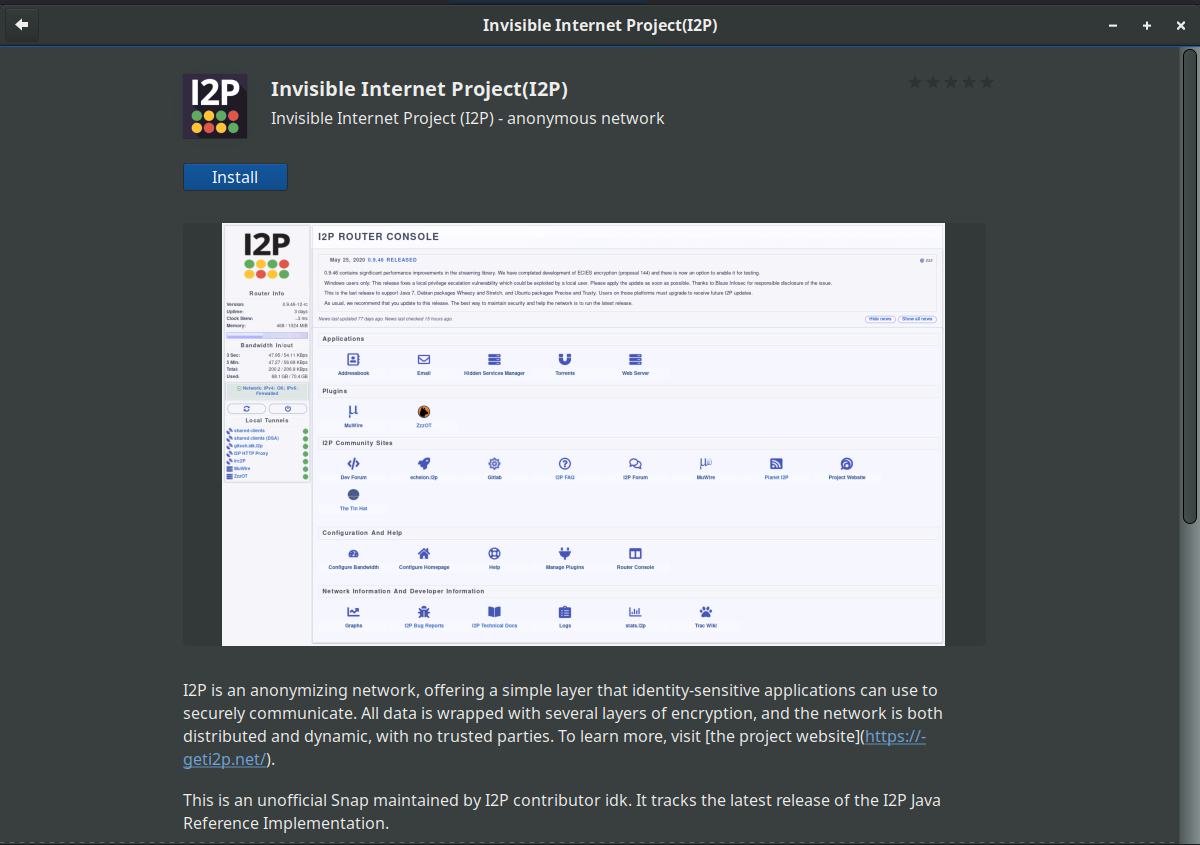
Instruktioner för Debian
NOTICE:
Our old Debian repos deb.i2p2.de and
deb.i2p2.no are EOL.
Please follow these instructions
to update to the new repository, deb.i2p.net.
Note: The steps below should be performed with root access (i.e., switching
user to root with su or by prefixing each command with sudo).
- ,
- Ensure that
apt-transport-https,curl,lsb-releaseare installed.sudo apt-get update sudo apt-get install apt-transport-https lsb-release curl -
Check which version of Debian you are using on this page at the Debian wiki
and verify with
/etc/debian_versionon your system. Then, for Debian Bullseye or newer distributions run the following command to create/etc/apt/sources.list.d/i2p.list.
# Use this command on Debian Bullseye or newer only. echo "deb [signed-by=/usr/share/keyrings/i2p-archive-keyring.gpg] https://deb.i2p.net/ $(lsb_release -sc) main" \ | sudo tee /etc/apt/sources.list.d/i2p.list# Use this command on Debian Downstreams like LMDE or ParrotOS only. echo "deb [signed-by=/usr/share/keyrings/i2p-archive-keyring.gpg] https://deb.i2p.net/ $(dpkg --status tzdata | grep Provides | cut -f2 -d'-') main" \ | sudo tee /etc/apt/sources.list.d/i2p.list# Use this command on Debian Buster or older only. echo "deb https://deb.i2p.net/ $(lsb_release -sc) main" \ | sudo tee /etc/apt/sources.list.d/i2p.list# Use this command on Debian Buster or older only. echo "deb https://deb.i2p.net/ $(dpkg --status tzdata | grep Provides | cut -f2 -d'-') main" \ | sudo tee /etc/apt/sources.list.d/i2p.list - Download the key used to sign the repository:
curl -o i2p-archive-keyring.gpg https://geti2p.net/_static/i2p-archive-keyring.gpg - Display the key fingerprint.
gpg --keyid-format long --import --import-options show-only --with-fingerprint i2p-archive-keyring.gpg7840 E761 0F28 B904 7535 49D7 67EC E560 5BCF 1346 - Copy the keyring to the keyrings directory:
sudo cp i2p-archive-keyring.gpg /usr/share/keyrings/etc/apt/trusted.gpg.d.sudo ln -sf /usr/share/keyrings/i2p-archive-keyring.gpg /etc/apt/trusted.gpg.d/i2p-archive-keyring.gpg -
Notify your package manager of the new repository by entering:
sudo apt-get update - You are now ready to install I2P! Installing the
i2p-keyringpackage will ensure that you receive updates to the repository's GPG key.
sudo apt-get install i2p i2p-keyring
Efter installationsprocessen avslutas kan du gå vidare till nästa del av starta I2P och konfigurera det för ditt system.
Att göra efter installationen
Med hjälp av dessa I2P-packet kan I2P routern startas på följande tre sätt:-
"på begäran" används i2prouter-skriptet. Kör "
i2prouter start" från kommandotolken. (Observera: Använd inte sudo eller använd det som root!) -
"på begäran" utan java tjänst wrappern
(behövs på Icke-Linux / Icke-x86 system) genom att köra "
i2prouter-nowrapper". (Uppmärksamma: Används inte sudo eller kör root!) -
som en tjänst som automatiskt körs när systemet startas, även
före inloggning. Tjänsten kan slås på med "
dpkg-reconfigure i2p" som root eller sudo. Detta är det rekommenderade sättet att köra I2P.
När du installerar för första gången, kom ihåg att justera din brandvägg/NAT om du kan. Portarna som ska vidarebefordras finns på sidan förnätverkskonfigurationssidan i routerkonsolen. Om du behöver hjälp med hur man vidarebefordrar portar, så kan portforward.com vara till hjälp.
Läs igenom och justera bandbreddsinställningar på konfigurationssidan, eftersom standardinställningarna 96 KB/s ner / 40 KB/s upp är tämligen konservativa.
If you want to reach I2P Sites via your browser, have a look on the browser proxy setup page for an easy howto.


























