Paquets I2P pour Debian
Debian ou Ubuntu, toutes versions
Les paquets Debian devraient fonctionner sur la plupart des plateformes sous :- Ubuntu (Bionic 18.04et plus récents)
- Mint (Tara19) ou plus récent
- Debian Linux (Buster et plus récent)
- Knoppix
- Option 1 : Versions récentes d’Ubuntu et dérivés (Essayer ceci si vous n’utilisez pas Debian)
- Option 2 : Debian (y compris dérivés de Debian)
Instructions pour Ubuntu et versions dérivées telles que Linux Mint et Trisquel
Ajouter la PPA par la ligne de commande et installer I2P
-
Ouvrir un terminal et saisir :
sudo apt-add-repository ppa:i2p-maintainers/i2p
Cette commande ajoutera le PPA à/etc/apt/sources.list.det récupérera la clé gpg qui a signé le dépôt. La clé GPG garantie que les paquets n'ont pas été dérangés depuis leur construction. -
Signaler la nouvelle PPA à votre gestionnaire de paquets en saisissant :
sudo apt-get update
Cette commande récupérera la liste la plus récente de logiciels de chaque dépôt activé sur votre système, y compris ceux de la PPA d’I2P ajoutée avec la commande précédente. - I2P peut maintenant être installé !
sudo apt-get install i2p
Ajoute le PPA en utilisant le Centre Logiciel
-
Ouvrez "Logiciel et Mises à jour" par le menu d'application.
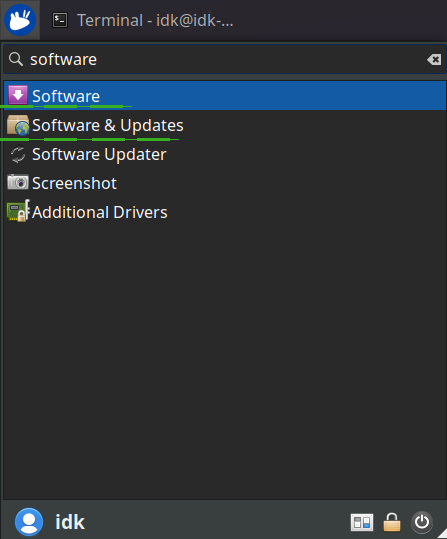
-
Sélectionnez l'onglet "Autre Logiciel" et cliquez sur le bouton "Ajouter" au
bas pour configurer le PPA.
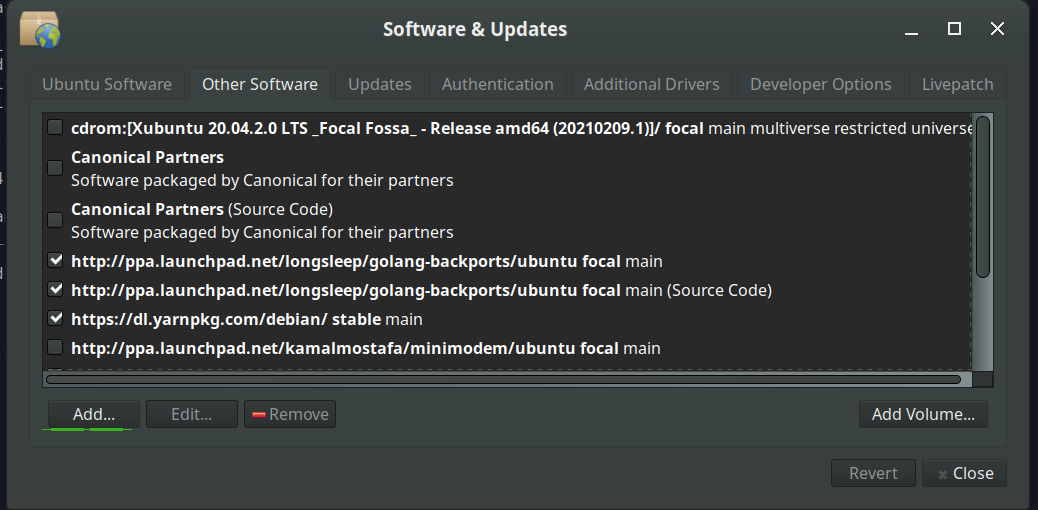
-
Ajouter le PPA en copiant l'URL :
ppa:i2p-maintainers/i2pdans le dialogue PPA.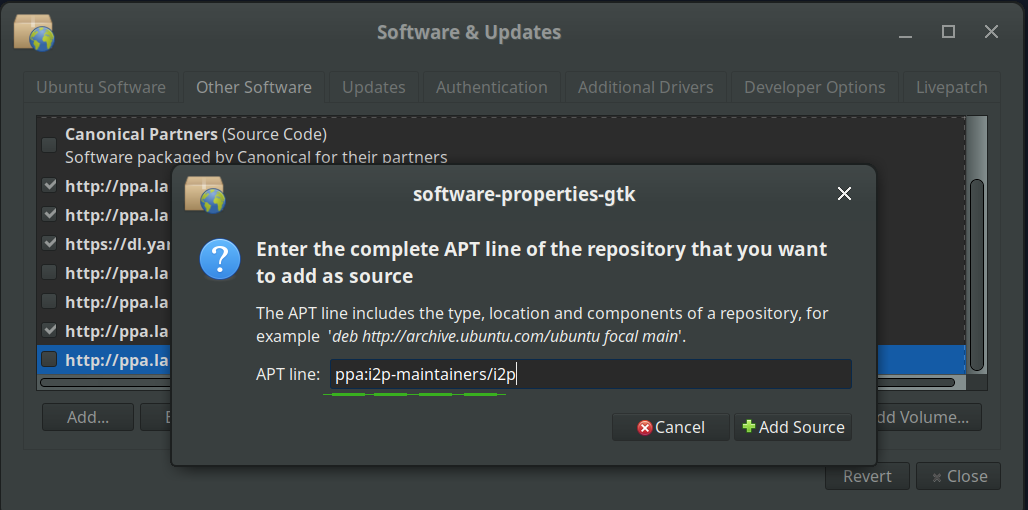
-
Téléchargez l'information de dépôt avec le bouton "Actualiser".
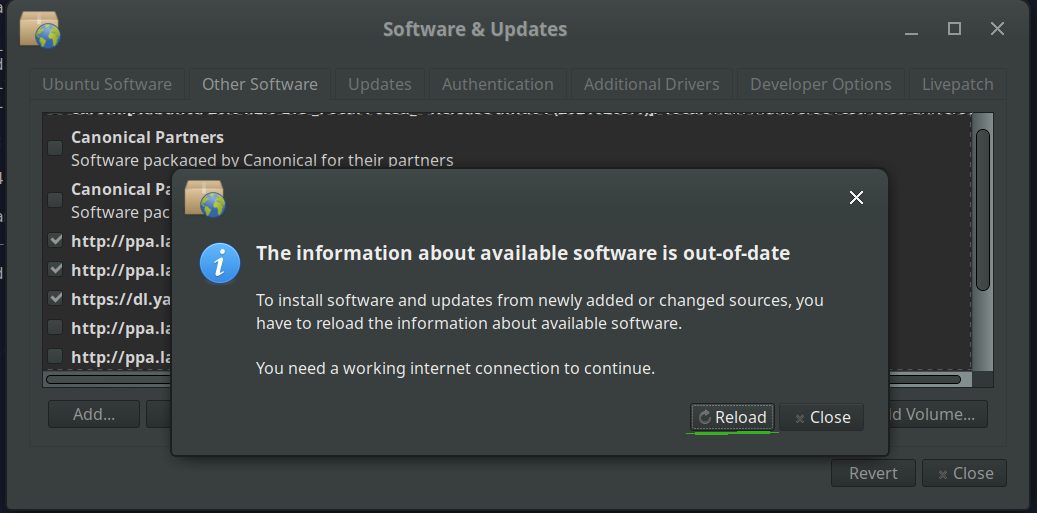
-
Installez le logiciel I2P en utilisant l'outil "Logiciel" du
menu d'application.
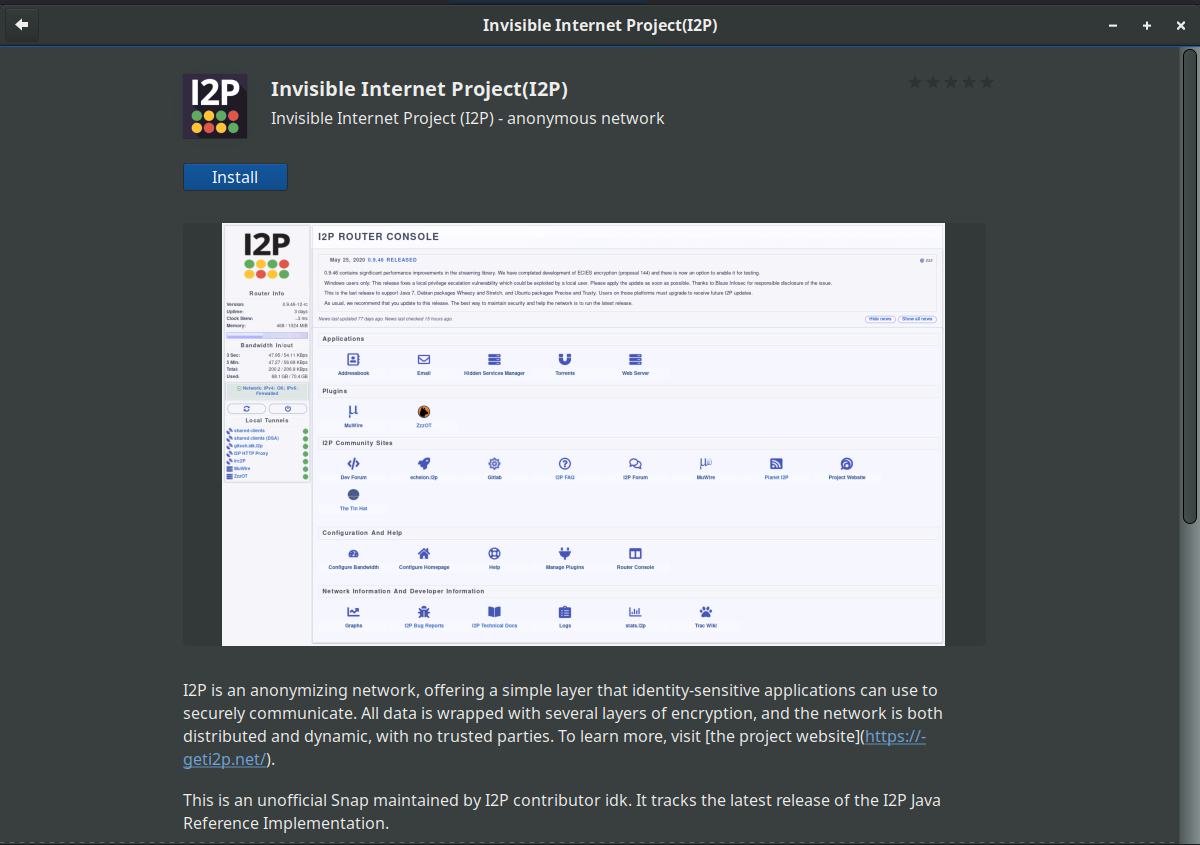
Instructions pour Debian
NOTICE:
Our old Debian repos deb.i2p2.de and
deb.i2p2.no are EOL.
Please follow these instructions
to update to the new repository, deb.i2p.net.
Note : les étapes ci-dessous devraient être exécutées avec l’accès superutilisateur (c.-à-d. en basculant vers l’utilisateur root avec su ou en précédant chaque commande par sudo).
- ,
- Assurez vous que
apt-transport-https,curl,lsb-releasesont installés.sudo apt-get update sudo apt-get install apt-transport-https lsb-release curl -
Vérifiez quelle version de Debian vous utilisez sur cette page du wiki Debian
et vérifiez avec
/etc/debian_versionsur votre système. Ensuite, pour Debian Bullseye et nouvelles distributions, faites tourner la commande suivante pour créer/etc/apt/sources.list.d/i2p.list.
# Use this command on Debian Bullseye or newer only. echo "deb [signed-by=/usr/share/keyrings/i2p-archive-keyring.gpg] https://deb.i2p.net/ $(lsb_release -sc) main" \ | sudo tee /etc/apt/sources.list.d/i2p.list# Use this command on Debian Downstreams like LMDE or ParrotOS only. echo "deb [signed-by=/usr/share/keyrings/i2p-archive-keyring.gpg] https://deb.i2p.net/ $(dpkg --status tzdata | grep Provides | cut -f2 -d'-') main" \ | sudo tee /etc/apt/sources.list.d/i2p.list# Use this command on Debian Buster or older only. echo "deb https://deb.i2p.net/ $(lsb_release -sc) main" \ | sudo tee /etc/apt/sources.list.d/i2p.list# Use this command on Debian Buster or older only. echo "deb https://deb.i2p.net/ $(dpkg --status tzdata | grep Provides | cut -f2 -d'-') main" \ | sudo tee /etc/apt/sources.list.d/i2p.list - Téléchargez la clé utilisée pour signer le dépôt :
curl -o i2p-archive-keyring.gpg https://geti2p.net/_static/i2p-archive-keyring.gpg - Affichez la clé à empreinte numérique.
gpg --keyid-format long --import --import-options show-only --with-fingerprint i2p-archive-keyring.gpg7840 E761 0F28 B904 7535 49D7 67EC E560 5BCF 1346 - Copiez le trousseau au répertoire de trousseau:
sudo cp i2p-archive-keyring.gpg /usr/share/keyrings/etc/apt/trusted.gpg.d.sudo ln -sf /usr/share/keyrings/i2p-archive-keyring.gpg /etc/apt/trusted.gpg.d/i2p-archive-keyring.gpg -
Notifiez votre gestionnaire de paquets du nouveau dépôt en entrant:
sudo apt-get update - Vous êtes désormais prêt à installer I2P ! Installer le paquet
trousseau i2pgarantira que vous recevrez les mises à jour sur la clé GPG du dépôt.
sudo apt-get install i2p i2p-keyring
Une fois le processus d’installation terminé, vous pouvez procéder au starting I2P et à sa configuration pour votre système.
Travail postinstallation
En utilisant ces paquets I2P, le routeur I2P peut être démarré des trois façons suivantes :-
« à la demande » en utilisant le script i2prouter. Simplement exécuter «
i2prouter start» dans une invite de commande. (Note : ne pas utiliser sudo ni l’exécuter en tant que root !) -
« à la demande » sans l’enveloppeur de service Java (requis sur les systèmes non Linux ou non x86) en exécutant «
i2prouter-nowrapper». (Note : ne pas utiliser sudo ni l’exécuter en tant que root !) -
en tant que service lancé automatiquement lors du démarrage de votre système, avant même d’avoir ouvert une session. Le service peut être activé avec «
dpkg-reconfigure i2p» en tant que root ou en utilisant sudo. C’est la méthode recommandée.
Lors d’une première installation, veuillez si vous le pouvez vous rappeler de paramétrer votre traduction d’adresses réseau ou votre pare-feu. Vous trouverez les ports à réacheminer sur la page de configuration du réseau dans la console du routeur. Si vous avez besoin d’aide pour réacheminer des ports, portforward.com pourrait vous être utile.
Veuillez vérifier et ajustez les paramètres de bande passante sur la page de configuration, car les paramètres par défaut de 96 ko/s en aval et 40 ko/s en amont sont plutôt conservateurs.
Si vous voulez atteindre les sites I2P par votre navigateur, allez voir la page mise en place du navigateur mandataire pour une explication simple.


























